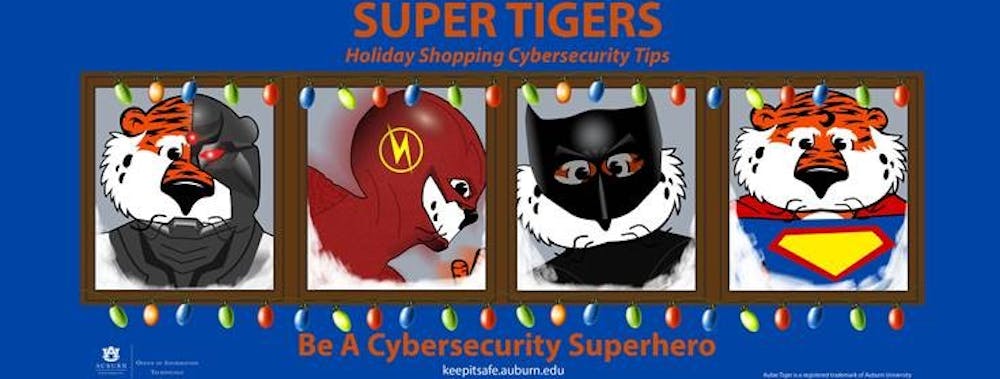AUBURN, Ala. (EETV)- Whether buying gifts or making travel arrangements, most people will be doing some extra shopping as we move through the Holiday Season. But with a busy schedule of finals and projects, you’ll probably find yourself doing the bulk of that shopping online. And besides, everyone knows you can’t beat the prices and convenience you get from online retailers! Just remember that “everyone” includes scammers and identity thieves, and they thrive during this time of year. Malware and phishing attacks are also becoming more sophisticated every day, so be sure to take the necessary precautions to avoid getting scammed out of having a happy holiday. This year, keep being a Cybersecurity Superhero, and use our SUPER TIGERS tips to help you keep your money, information, and peace of mind secure.
S – Set a budget: Fraudulent charges can be easy to overlook if you don’t track how much you’re spending. Stick to your budget and you will notice if extra funds go missing!
U – Use secure Wi-Fi: As tempting as it might be to tackle your shopping list while grabbing a bite to eat, public Wi-Fi means your information is more vulnerable. You can do some searching, but don’t enter a password or payment information until you’re on a secure network.
P – Pick well-known companies: It’s always a good idea to purchase from well-established companies. If you’re using a company for the first time, make sure it’s well-established and has good reviews on Yelp, Facebook, etc. A brand new vendor could be a great new business or a lurking scam so always do your research.
E – Enter the web address: If you know the exact website you need, type it directly into the address bar. It’s easy to disguise links and make them mimic other websites. So if you have to search for a site or product, just make sure you’re in the correct place before entering any information.
R – Require the padlock: Don’t settle for using a website that just claims to be secure. If you don’t see the padlock on the address bar, or if you get any security warnings, play it safe and leave the website.
T – Type in your password: Don’t let a website save your password, especially if other people have easy access to your device. And make sure that your password is long, difficult to guess, and different for each account!
I – Investigate “amazing” deals: If a deal seems too good to be true, it probably is. Be especially careful in marketplace settings like Craigslist, letgo, and Facebook Marketplace where sellers aren’t verified because your purchase may not be guaranteed.
G – Get to know the terms: Does your purchase include a satisfaction guarantee? What about a return policy or fraud protection? Sites like Amazon and EBay have great customer service, but just know that you might end up with a refund instead of a wrapped present. Always read the fine print so you know what to expect.
E – Enable two-factor authentication: Whether it’s for logging in or completing a purchase, if a site gives you the option to add two-factor authentication, always use it! That extra verification is a great way to protect your information.
R – Recognize strange requests: If you’re simply buying books or movies, the seller won’t need your Social Security Number. Learn to recognize odd requests and don’t share more information than necessary!
S – Stop and review: Once every few days, stop and review your bank account and receipts to make sure everything matches up. Do this often while everything is fresh in your memory and so it’s easier to keep track of all the documents. Don’t wait until the end of the month!